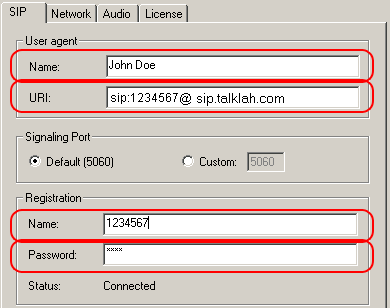|
Device Configuration Guides
EyeP Media
|
||||||||||||||||||||||||||||||||||||||||
|
Our Service includes Internet phones with free Internet calling and unlimited US and Canada plans. We offer prepaid phone service and International DID numbers using our voice over IP system and an analog telephone adaptor (ATA). The solutions are designed for home phone service, business phone service, call shops, telemarketing firms and cyber cafes.
|