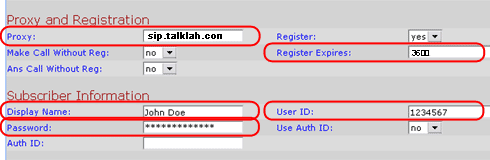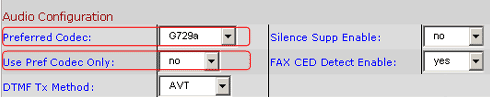|
|
 |
Device Configuration Guides
Sipura SPA-2100

The Sipura Broadband Router with 2 Phone Ports is a kind of "splitter" for your Internet connection. Just connect your DSL or Cable Modem to the Router, and all the computers in your home or office can share the Internet -- all at the same time. The built-in 1-port switch lets you attach 1 local PCs directly, or daisy-chain out to more hubs and switches as your network grows.
The two standard telephone jacks on the Router enable our high-quality feature-rich telephone service through your high-speed connection even while you're surfing the Internet. Each phone jack operates independently -- like having two phone lines.
Connect the ethernet cable from your PC to the LAN port of the router.
Then connect your cable or DSL modem's ethernet cable to the router's Internet port. If necessary, disconnect the RJ-11 telephone cable of your telephone from the telephone wall jack. Then connect that end to the router's phone 1 port. If you have a second telephone plug that into phone 2 port. Now, power up your PC, cable and DSL modem and your router. |

You will need the setup instructions provided by your Internet Service Provider (ISP). If you do not have this information, then contact your ISP before continuing.
The instructions from your ISP tell you how to setup your PC for Internet access. Because you are now using the router to share Internet access among several computers, you will use the setup information to configure the router instead. |

Make sure that your PC's ethernet adapter is set to 'Obtain an IP Address Automatically'
Open your browser and enter 192.168.0.1 . This web-based configuration is not passworded. |

Click on Admin Login and the click on the Router Tab.
Choose the Internet type in the drop down. |
| |
 |

Next, choose from the main menu 'Voice' and then Line1 . Enter your TalkLah virtual number into the User Id: field and TalkLah SIP password into the Authenticate Password: field. Enter sip.TalkLah.com into Registration/Proxy Server: field.
Repeat Step 5 for line 2. |
| Proxy: |
sip.TalkLah.com |
| Display Name: |
Enter your full name, this will show up as part of your callerid. |
| User ID: |
Enter the phone number you chose when you signed up for TalkLah service. |
| Password: |
Enter the password that you chose when you signed up for TalkLah service.
|
| Register Expires: |
3600 |
| |
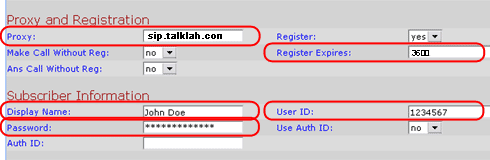 |

For the best voice quality, leave the Preferred Code: at default. If you have limited bandwidth choose G.729. Do not choose G.723 as it is not supported by TalkLah.com.
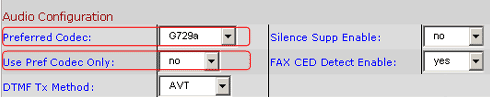
|

Click on the "Submit All Changes" button at the bottom of the form.
|
| |
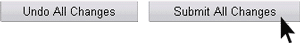 |

Sipura Partners

|
 |