 |
 |
 |
| |
 Included Features Included Features |
| |
|
| |
 Add-ons Add-ons |
| |
|
|
|
 |
|
|
|
|
|
 |
Call Transfer
Transfer Calls to any Phone

TalkLah call transfer allows you to direct a call to any number in the
world while talking to the other party. While on a call, follow the
instructions below to transfer the call. To have your calls transferred as
they ring in, see our Call Forwarding feature.
On many Internet Phones, while on a call, press the flash key on your phone
to access a new dial tone.
- To transfer the call without announcing the call to the recipient (Blind
Transfer) dial *98 and then dial the number as you would dial when making a
call.
- To transfer the call and announce the caller (attended transfer), dial *99
and then dial the number as you would dial when making a call.
Check with your device manufacturer for the required dialing code.
|
 |
 |
|
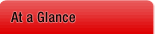 |
- Easy to use.
- Blind or attended transfer available.
- Per minute fees may apply when using this feature.
- Activated from your phone while on a call.
|
|
|
 |
|
 |
|
 |
 Included Features
Included Features 3 Way Calling
3 Way Calling
