 |
 |
 |
| |
 Included Features Included Features |
| |
|
| |
 Add-ons Add-ons |
| |
|
|
|
 |
|
|
|
|
|
 |
Call Waiting
Never miss a call while on the phone.

If you are on the phone when another call comes in, a tone will sound, enabling you to answer the second call. If you choose not to answer the second call, it will be forwarded (if forwarding is enabled) otherwise it will be answered by voicemail (if enabled). If you use Caller ID, the caller's phone number will appear in the display before you answer the second call. Call waiting is enabled by default.
- When you hear the call waiting tone, press the flash button on your phone to switch to the second call.
|
 |
 |
|
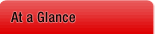 |
- Included with all accounts.
- Allows you to receive a second call.
- Change between calls by pressing the flash button on your phone.
|
|
|
 |
|
 |
|
 |
 Included Features
Included Features 3 Way Calling
3 Way Calling
